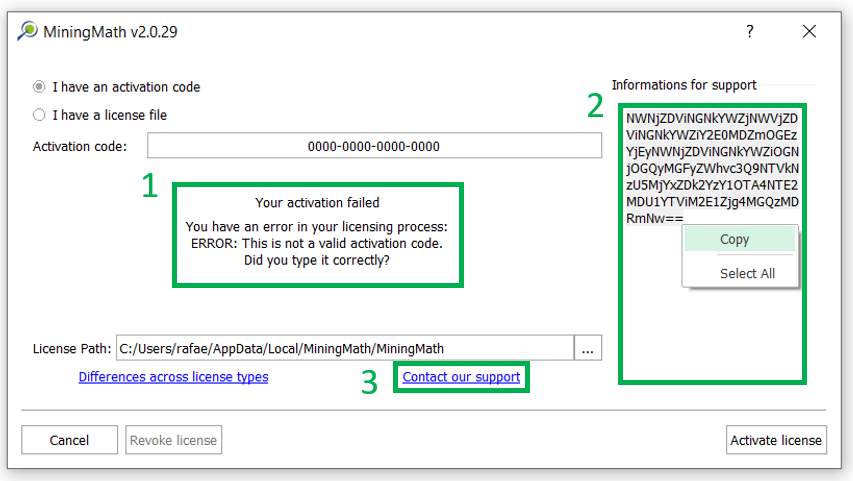License Information
MiningMath relies on online activation based on the internet connection, or through an identification code from your hardware as a contingency.
If you are experiencing issues with activating your license, you can find the license information on the licensing screen.
Identify your error number/message.
Get your hardware identification code (Host ID), by the two following options:
a) Copy the text disclosed at the "Informations for support", if it is available for you
b) Execute this procedure bellow, explained in this video.
Send us the error number/message generated and the identification (Host ID) by filling this form.
Note: If your error number is -3001 get your solution at this page.
Note 2: The revoke license procedure, available only in commercial licenses, started after version v2.0.24. Therefore, make sure to have an updated version before revoking it on your computer and activate it in another one.