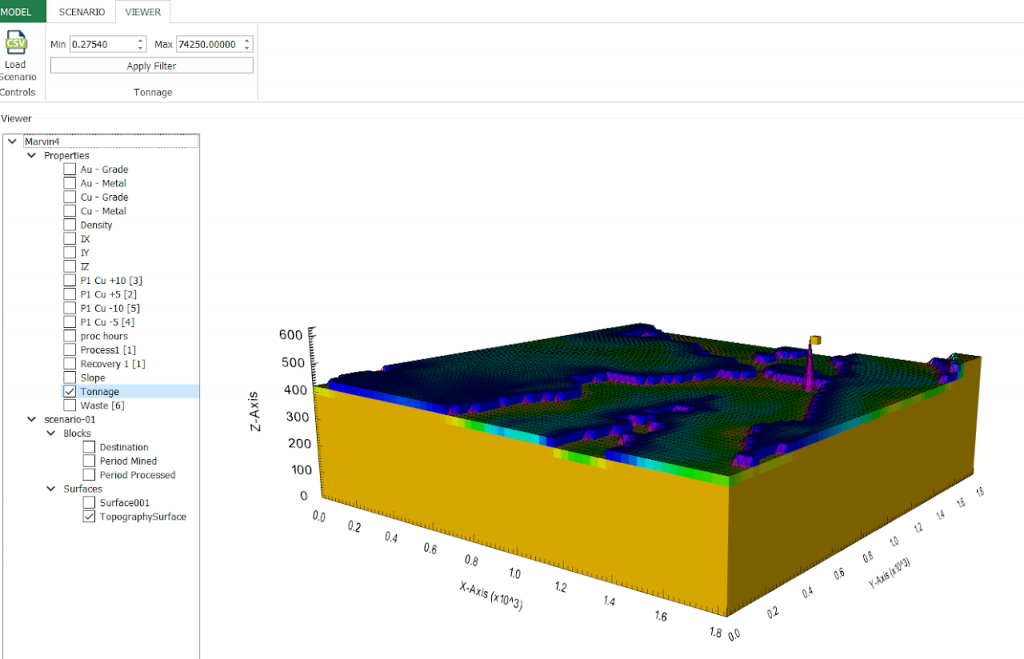Progress Bar
Highlights
Periods without visible progress often indicate that MiningMath’s solver is still actively working through complex scenarios. These pauses are normal in integrated optimizations, and interrupting them can prevent the model from reaching high-quality, fully converged solutions.
The percentage displayed on the progress bar is only an estimate, as mathematical programming can be unpredictable.
The pre-processing steps, in which the algorithm eliminates the useless material, might keep it stuck in the initial percentage (2%, 4%, etc) for a while, but after that, the optimization can get faster.
If the remaining time reaches zero but the progress bar hasn’t completed and results aren’t available, it’s likely due to the unpredictability of mathematical programming calculations. We recommend waiting until the software completes the optimization—the bar will fill completely, “Completed” will display, and results will become available.
MiningMath can virtually handle any model size. It has successfully run models from clients beyond 10M blocks without reblocking, which might take a few hours to finish. The runtime is directly proportional to the number of blocks, destinations, periods, constraints in use, and variables imported. Therefore, the combination of multiple aspects, are directly related to the complexity of the deposit.
Check for any ‘floating blocks‘ that are not connected to the model’s topography, as shown below. These regions can impact optimization, so removing them might help MiningMath to function properly.