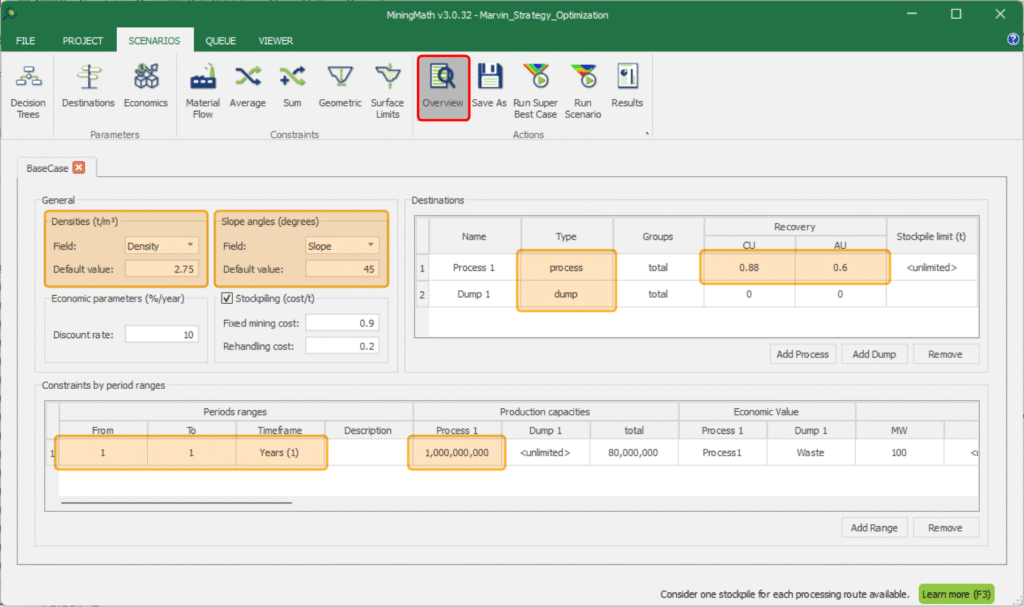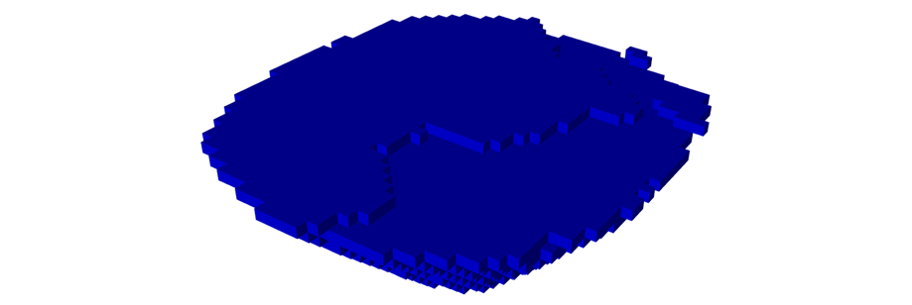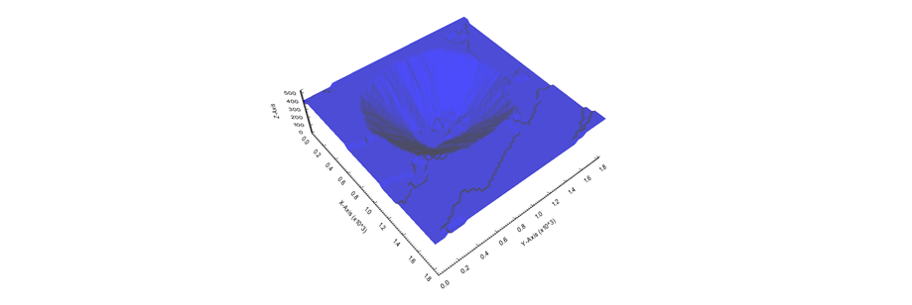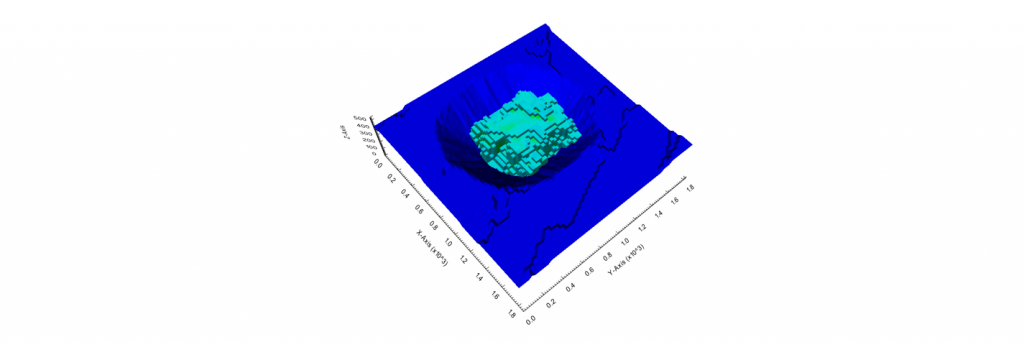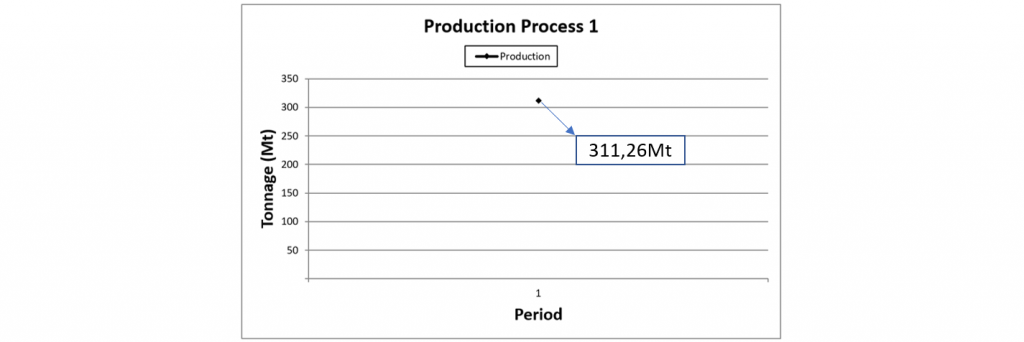Data Validation
Highlights
Data validation ensures input data quality, preventing errors that slow mining project workflows and enabling more reliable optimization.
Running an optimization for complex projects with several constraints may demand hours only to validate if the formatting has been done properly. Therefore, we present here how to quickly validate your data in MiningMath.
Data validation can be done by following the validation wizard, available in the latest versions of MiningMath, or by following the direct mode instructions at the end of this page. We will first walk through the wizard, which should feel easier and more straightforward, then explain the direct mode process for users of older versions and for advanced users who might prefer greater autonomy and control.
This page uses the Marvin Deposit as an example. To see its parameters and constraints please check the page here.
Validation Wizard
The wizard is provided (starting on 3.0.13 version) to help with the data validation process. It will automatically start once you have finished importing your data.
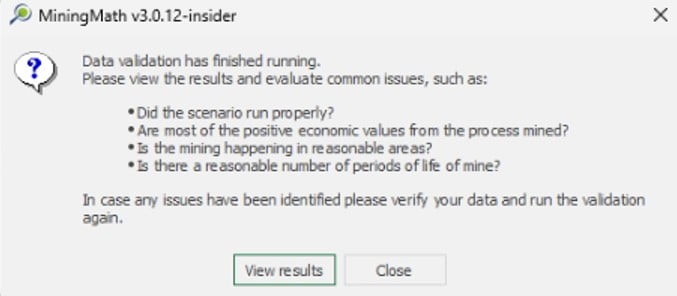
Lastly, check your validation scenarios again (if necessary) in the decision tree or start another process from the new Validation button at the bottom of the Scenarios tab.
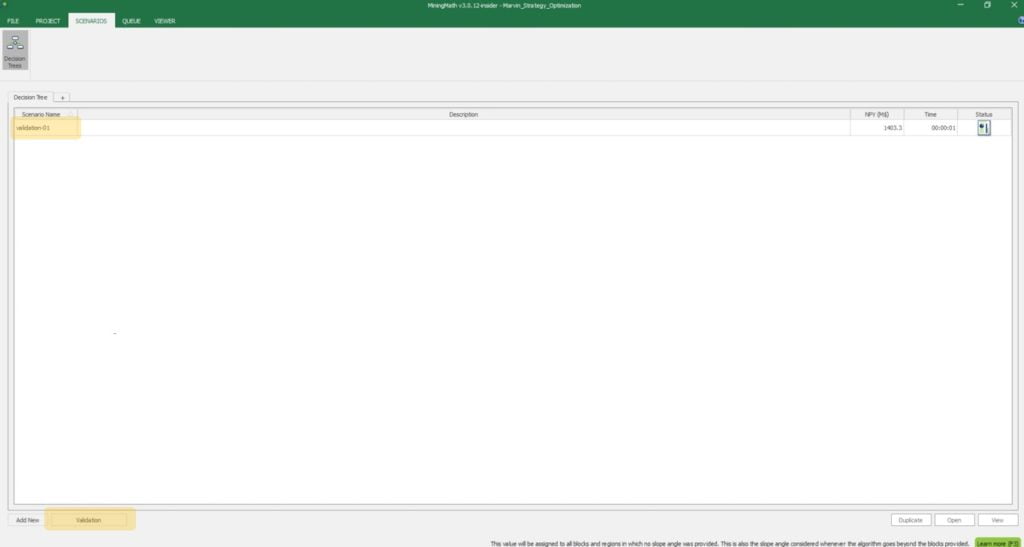
Direct Mode Validation
In order to directly or manually validate your data, you should close the validation wizard after it is automatically started by the end of the formatting process.
We strongly recommend running MiningMath FULL with the following set up:
Process and dumps set with respective recovery values.
A bigger production capacity than the expected reserves. In this example, the expected life of mine vs production rate is 35-year producing 10 Mt per year. Hence, a value of 1,000 Mt would be big enough to cover the whole reserve.
No discount rate.
No stockpiling.
Density and slope values.
Timeframe: Years (1), since it would all be processed in 1 period.
Results
Results are depicted below, with blocks in the sequencing, surface, surface with blocks and production tonnage.
Ultimate pit
The surface returned by this data validation process represents the most economically viable pit shell, also known as the ultimate pit.
Questions
Did the scenario run properly?
Are most of the positive economic values from the process inside this surface?
Is the mining happening in reasonable areas?
Is there a reasonable number of periods of life of mine?