Exporting Data
Estimated reading: 1 minute 2734 views
Highlights
Efficient exports are key for aligning optimization results with other tools. MiningMath structures outputs for rapid integration and data consistency.
- CSV exports ensure fast compatibility with external tools.
- Preserves imported fields as “Other” to retain original identifiers.
- Model tab export streamlines data transfer without rework.
Exporting the Model
Clicking on Export, a new page will appear, allowing you to select the folder where the block model exported would be saved with its name.
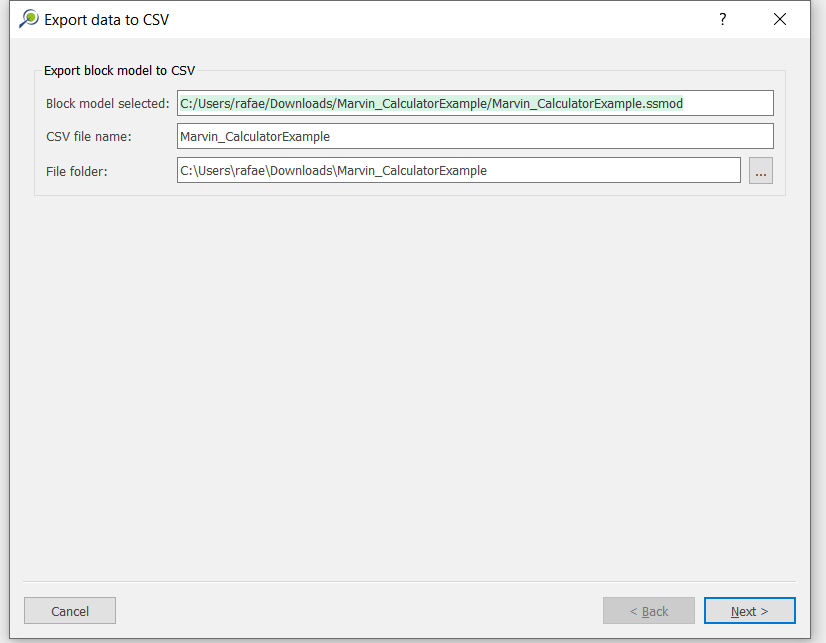
Just click on “Next” for your model to be exported to the folder selected.



