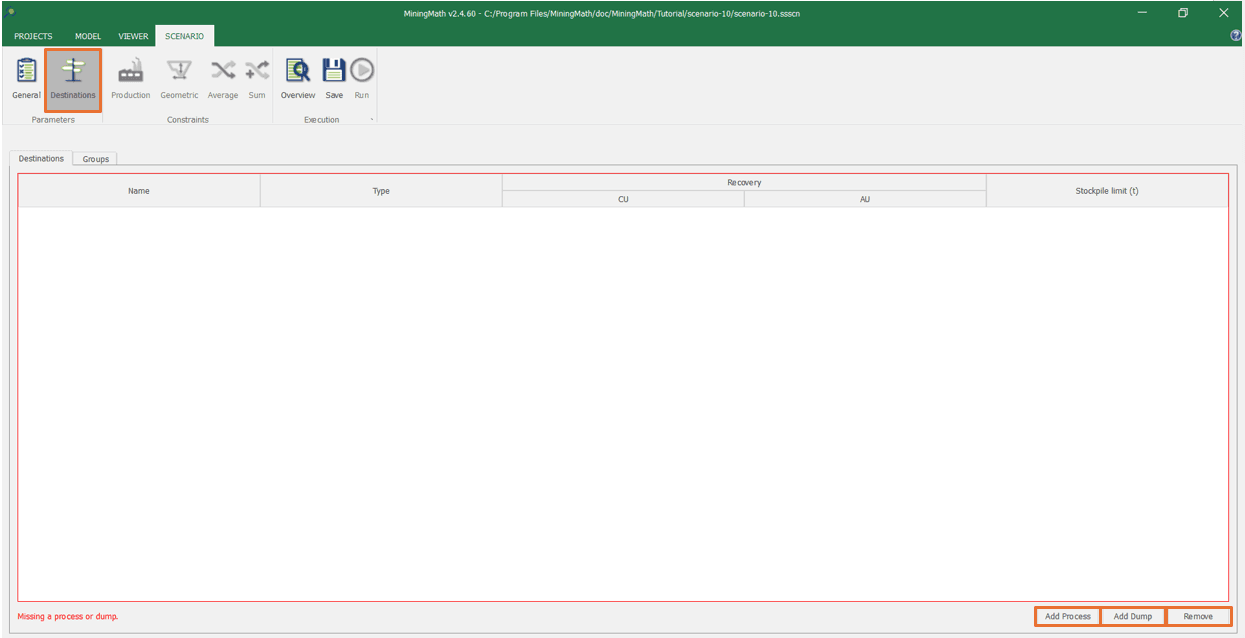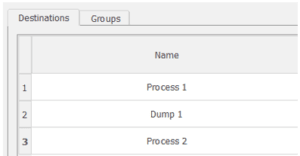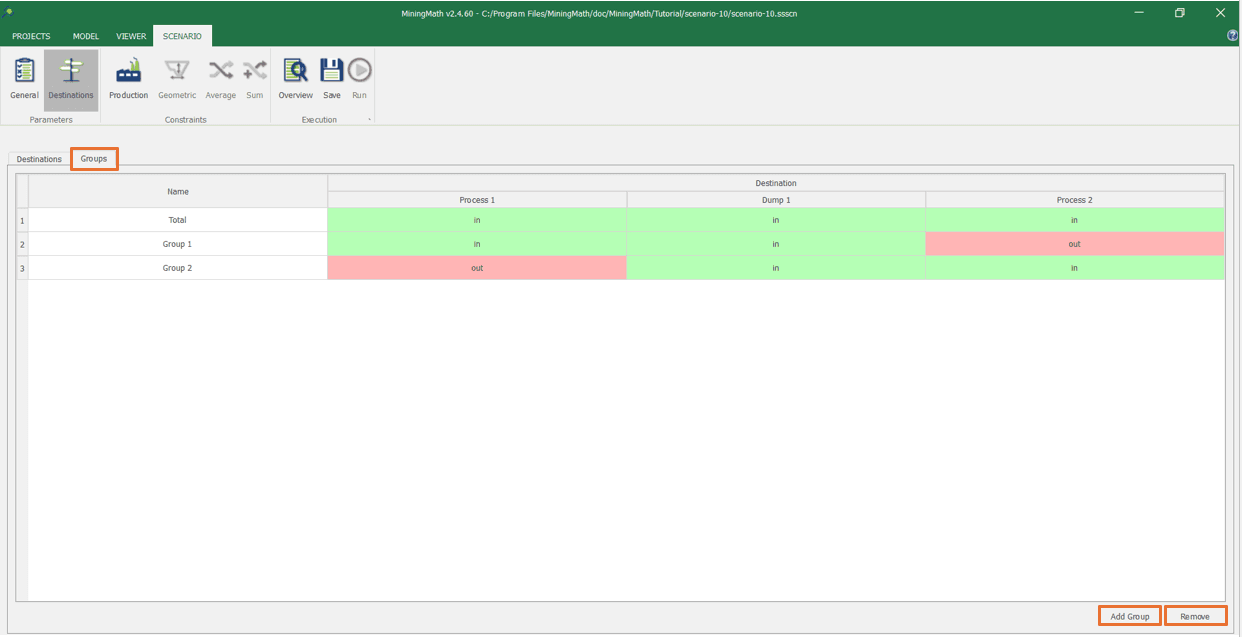Destinations
Highlights
Efficient destination assignment directly affects mine profitability by optimizing where and when blocks are sent. MiningMath’s Destinations tab integrates destination decisions within a single optimization step, reducing manual rework and enabling rapid scenario iteration.
- MiningMath uniquely combines block scheduling and destination assignment simultaneously, maximizing value without separate processes.
- Predefined Destinations allow flexible, user-guided assignments for targeted scenario comparisons, though this limits full optimization.
- The integrated approach supports fast, reliable testing of operational alternatives, enhancing decision-making efficiency.
Defining destinations is the next essential step after completing the General Parameters. In the Destinations subtab, you can easily add or remove processes and dumps using the buttons on the right bottom.
MiningMath requires at least one destination for processing and one for dumping. Each process must have a recovery field, and you can also define stockpile limits for each destination.
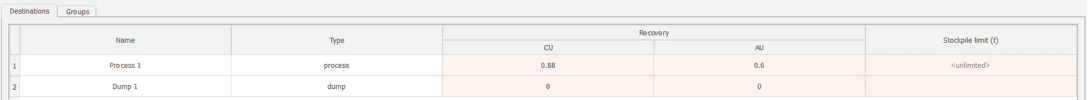
Recoveries and stockpile limits are described next:
Recovery: For each processing stream, you need to specify a recovery value (ranging from 0 to 1) for any element or mineral whose column has been imported as a grade.
This value on the interface is intended solely for generating reports, as it has already been accounted for in the economic calculations.
Stockpile limits: If activated in the General subtab, you can set a tonnage limit for the stockpile here. MiningMath treats this specified tonnage as a cumulative upper limit, applying it throughout the entire life of the mine.
In this example, a limit hasn’t been defined, which means there is unlimited capacity for stockpiling (read more about stockpiles).
Finally, the destination of each block will be reported by assigning them with the numbers 1 to N (see the numbers beside the Name column), which depends on the order of addition.
Grouping destinations
When working with more than two destinations, you can group certain destinations into different categories. This is especially useful if you need to limit production capacity across grouped destinations. To define groups, simply switch to the Groups tab.
You can add or remove groups using the buttons on the right. To include or exclude destinations from each group, simply click on the red or green cells.