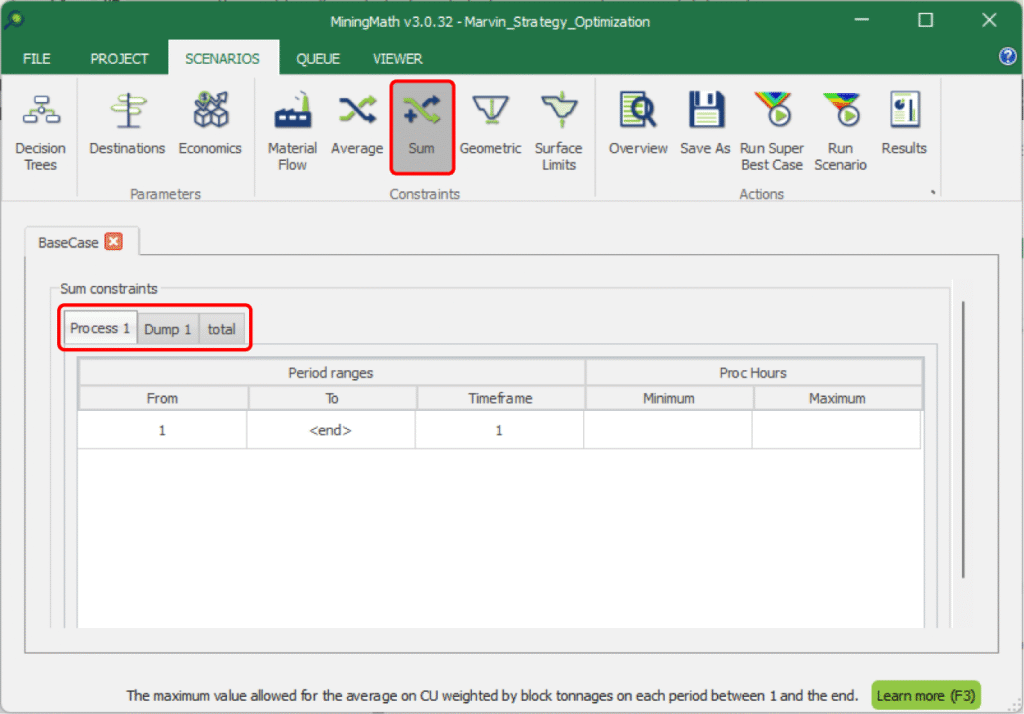Sum
Estimated reading: 1 minute 1074 views
Highlights
MiningMath’s Sum function enables integrated, simultaneous aggregation of scenario results to streamline risk evaluation and accelerate decision-making with minimal manual effort.
Sum constraints can be defined by period ranges, destinations and destination groups.
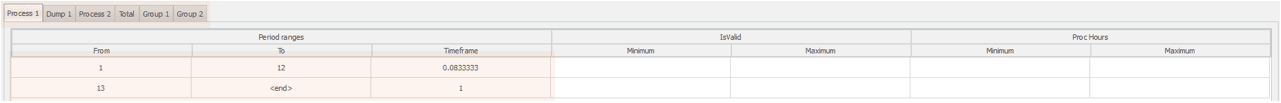
For each field imported in each destination and period range, you can set the corresponding mining values and maximum values.
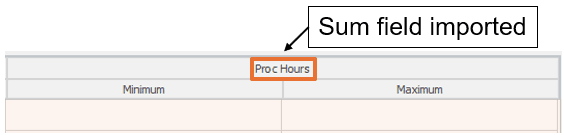
The minimum and maximum values serve as limits for the sum of the corresponding field within the specific destination and period range (read more).