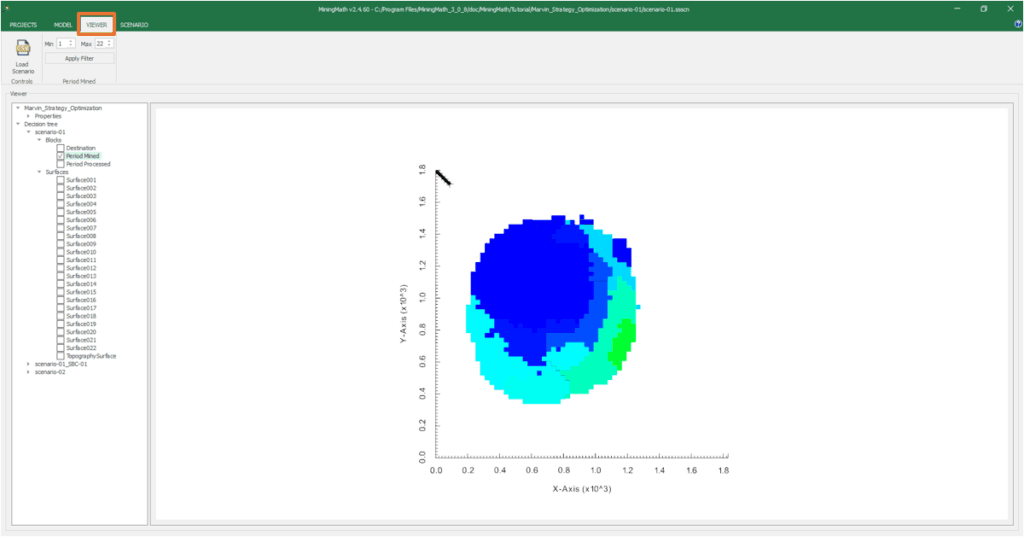Viewer Tab
Highlights
The Viewer tab enables engineers to quickly compare economic results like Net Present Value across multiple mine planning scenarios within a single interface, reducing manual data handling and accelerating decision-making. Its clear visualization of complex optimization outputs helps validate assumptions and align technical and business goals, while MiningMath’s automated feedback supports rapid iteration and refinement to improve mine profitability efficiently.
MiningMath’s 3D Viewer enhances your workflow by providing a comprehensive visualization of your block model, optimization results, and surfaces from various angles. This tool allows you to filter and customize displayed features, offering a quick and efficient overview of your data and optimization processes.
Model properties and scenario results
After running your scenario, the MinedBlocks.csv file will display its results on the 3D viewer, allowing you to see your model from different angles. By selecting “Period Mined,” you can view the mining sequence period by period.
By selecting a surface, you can identify topography changes for each period and adjust its opacity, making visualization easier.
MiningMath also lets you import existing surfaces by placing them in the same folder as your other files, allowing you to validate their geometry if needed. Click on Load Scenario to import multiple scenarios and compare them, helping you extract the best results according to your project constraints.