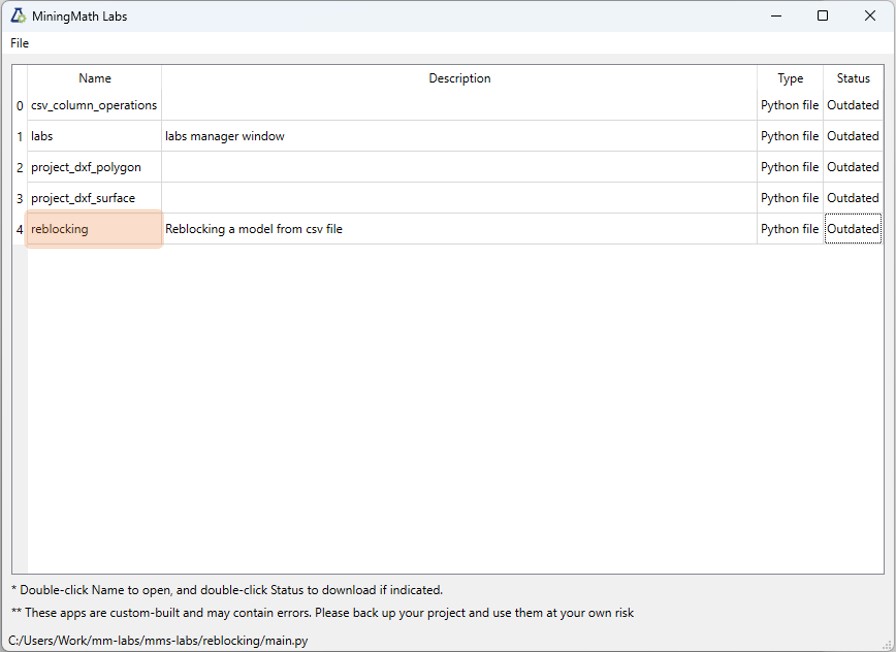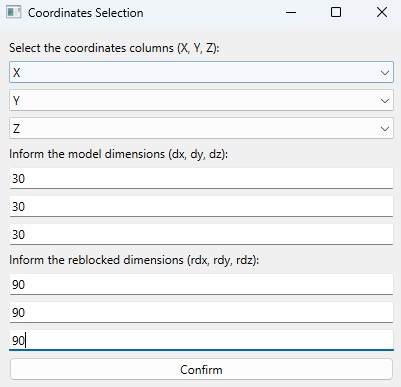Reblocking
Highlights
Reblocking reduces model complexity by merging smaller blocks into larger ones, which can significantly shorten optimization runtimes. While MiningMath’s 64-bit technology handles large models without needing reblocking, an optional tool in MM Labs allows custom aggregation when simplification is beneficial.
Reblocking is a method used to decrease the number of blocks in a block model by combining some of the smaller blocks to create larger ones. For example, if your blocks have the dimensions of 5 x 5 x 5, you could increase it to 10 x 10 x 10, which could reduce the number of blocks to half of its standard dataset size.
Note: when reblocking your model it is important to evaluate dilution aspects that can be lost by increasing the block size.
64-bit tecnology!
MiningMath is 100% based on 64-bit technology and it is capable of handling tens of millions of blocks without requiring reblocking. Hence, it does not offer built-in reblocking options, but only a custom-built application in the Labs section as described later in this page.
Improving runtime
Reblocking can significantly reduce optimization runtime. Users have observed substantial improvements in runtime by implementing double, triple, or even quadruple reblocking. For example, feedback indicates that for a 32M blocks model, optimization runtime decreased from 36 hours (with double reblocking) to 12 hours with triple reblocking, and further to just 4-5 hours with quadruple reblocking.
MiningMath provides an app in its MM Labs section that is able to reblock your block model. An example is provided below.
Reblocking with MM Labs
Open the Labs section in the main menu as depicted below. Note: You will need at least version 3.0.8 to start using the MM Labs applications. More about Labs can be seen here.

A reblocking application should be available. Double click on it to open the app.
You will be prompted to select the csv file of your block model. Afterwards, you will need to inform the coordinate columns, model dimensions and desired reblocked dimensions.
Based on the columns of your model, you will be able to indicate which columns should be summed, averaged or weighted averaged. Lastly, you will need to indicate the output csv file. This file needs to be created beforehand.