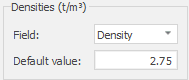General Parameters
Highlights
Setting general parameters defines the baseline assumptions that drive scenario analysis and optimization. MiningMath allows simultaneous adjustment of key economic and operational inputs, reducing manual rework and speeding scenario iteration. Its unified model framework supports consistent recalibration across scenarios, while academic validation and global use ensure reliable parameter management for engineers and operators focused on maximizing mine value.
When you open a scenario in the Scenario Tab, MiningMath automatically takes you to the General subtab. Here, you’ll find all the essential inputs, including densities, economic parameters, slope angles, and stockpile information.
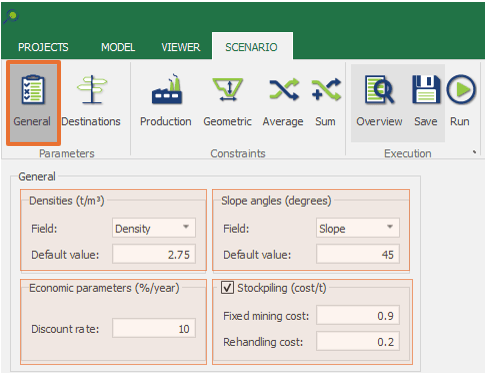
The description of all sections are outlined below.
Densities: These values are used alongside the block size to help calculate tonnages.
You have two options to define densities:
Field: This displays the column(s) assigned to density during the import process. It allows you to set varying densities for each block.
Default value: This applies to any block that doesn’t have density information, regardless of whether a density column was imported. It’s also used when you select the field as <none>.
Economic Parameters: This field lets you set the discount rate, which is usually applied on an annual basis.
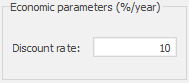
The discount rate reflects the time value of money, impacting how future cash flows from mining ore and waste are valued. It plays a crucial role in the algorithm's decision-making process by influencing the timing and prioritization of mining activities. For more information on economic values, click here.
Note: When working with different time frames, the discount rate primarily serves as a rough approximation of NPV and has a limited impact on solution quality, as the algorithm prioritizes the allocation of the best materials first. By adjusting the discount rate—either multiplying or dividing it based on the number of periods—you can still achieve reasonable results.Slope Angles: These are one of the most important parameters when considering constraints hierarchy.
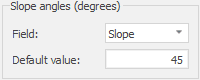
You have two options for defining slope angles:
Field: This displays the column(s) assigned to slope during the import process. It allows you to set different slope angles for each block.
Default value: This applies to any block that doesn’t have slope information, even if a column was assigned. It’s also used when you select the field as <none>.
Stockpiling: You can enable this feature by checking the box.
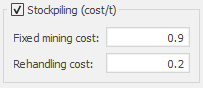
When this option is enabled, you can define two parameters:
Fixed mining cost (cost/t): This refers to the average mining cost used in the economic function. This value helps break down the economic value while accounting for stockpiles
Rehandling cost (cost/t): This represents the cost of reclaiming blocks from the stockpile for processing.