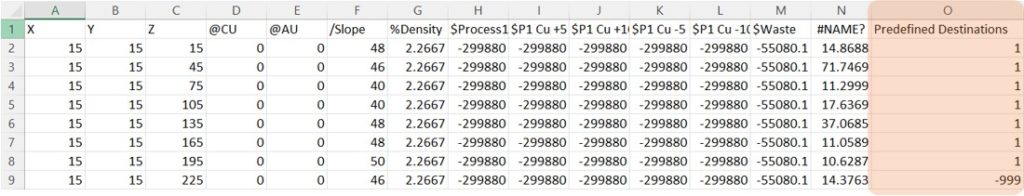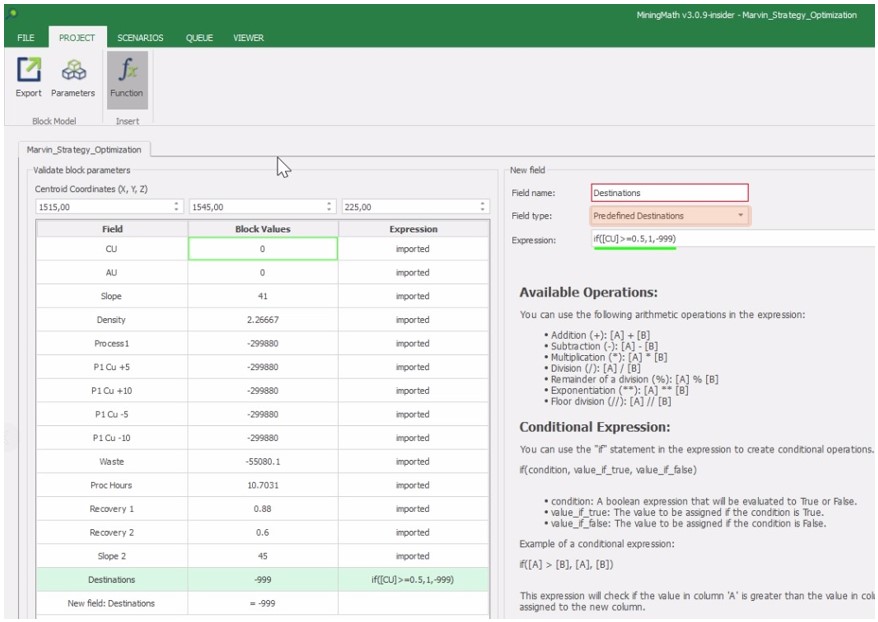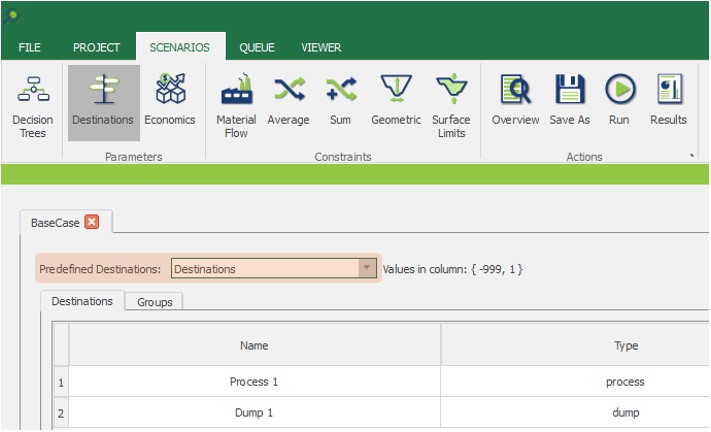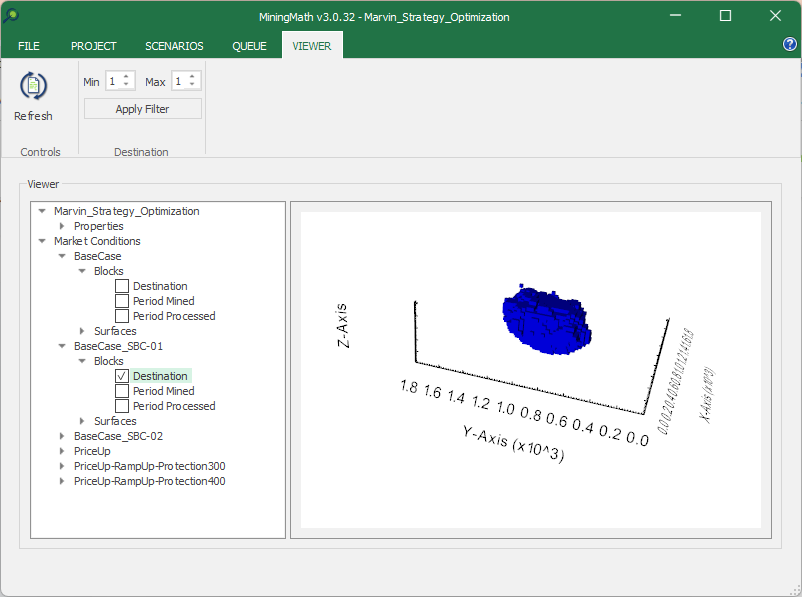Destinos predefinidos
Reflejos
MiningMath admite destinos predefinidos para casos de uso como diseño de retroceso o restricciones litológicas.. Si bien esto limita la flexibilidad de optimización, Puede reducir el tiempo de ejecución y alinear los resultados con herramientas externas. La preasignación se implementa a través del modelo de bloque o la calculadora y se puede verificar en la pestaña Visor.
Los destinos predefinidos se refieren a una asignación predeterminada de destinos de bloques individuales. (como residuos o procesos) dentro de una operación minera antes de realizar cualquier optimización. Ya hemos visto que MiningMath trabaja con Valores económicos para cada destino, teniendo en cuenta cada uno de ellos para decidir si un bloque debe ser minado o no y a dónde debe enviarse. Por lo tanto, fijar destinos o predefinirlos ya no es una preocupación, especialmente con la tecnología MiningMath.
Sin embargo, aún podría ser necesario si está utilizando MiningMath para definir retrocesos mientras hace uso de otras limitaciones, comparando la tecnología MiningMath con otras soluciones de software, o simplemente desea reducir el tiempo de ejecución de MiningMath aceptando una solución menos optimizada.
Descargo de responsabilidad!
La utilización de este parámetro impide que MiningMath optimice los destinos de los bloques predefinidos en función de los valores económicos., ya que depende únicamente de las asignaciones predeterminadas. Por lo tanto, estás impidiendo que MiningMath alcance su máximo potencial.
Aplicaciones
Predefinir destinos para definir retrocesos.
Restricciones litológicas que impiden procesar ciertos bloques. Por ejemplo, impedir que un bloque tipo roca sea enviado a una planta de procesamiento.
Acelerar el tiempo de ejecución del algoritmo (mientras acepta un posible pérdida del VPN, debido a una elección de destinos no optimizada).
Entre otros.
Cómo predefinir destinos?
Predefinir usando el archivo de modelo de bloques
Cuándo formato y importador su archivo csv de modelo de bloque, puedes tener una columna de destino predefinida, como se muestra a continuación. Esta columna indicará el destino fijo para cada bloque..
Al importar el archivo csv, asegúrese de definir el tipo de campo de su columna de destino como Destinos predefinidos
Predefinido usando la calculadora
La opción de predefinir destinos también se puede realizar en el Calculadora área. La siguiente figura muestra un nuevo parámetro. Destinos que está configurado para 1 (un destino de proceso) si la nota de CU es mayor o igual 0.5, o -999 (destino inexistente) de lo contrario. Tenga en cuenta que el tipo de campo está configurado en Destinos predefinidos.
Usando los destinos predefinidos
Después de crear el nuevo parámetro (usando la calculadora o importando el campo en el archivo del modelo de bloques), asegúrese de que se esté utilizando en el Pestaña Escenario como se muestra a continuación.
Verificando resultados
En el Pestaña Visor puedes verificar los destinos. Simplemente seleccione el Destinos campo en el bloques área para comprobar el valor de destino de los bloques filtrados. En el ejemplo que se muestra a continuación, todos los destinos se filtran para 1.